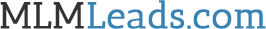This describes web traffic for mlm leads generation and how to keep your links updated when you’re doing lead capture page split testing.
 |
Over the past few years that we’ve offered the MyAutoPilot Traffic solution, I’ve had a number of users use our traffic to test out their lead capture pages. It’s often that they’ll send us an email asking us to change out the URL that’s being used to direct traffic. While we’re keen to help you in your testing, there may be an easier way to keep your traffic links updated.
Consider purchasing a domain, then using domain forwarding to keep your traffic links updated.
What is domain forwarding?
Domain name forwarding lets you automatically direct your domain name’s visitors to a different website. In this case, you will setup your domain name to forward to your lead capture page URL. So whenever you want to change the URL where you want traffic to be directed, simply log into your domain registration account at GoDaddy and change the URL to the new capture page URL.
When you use domain forwarding to keep your links updated, you can update your lead capture page URL real time to have web traffic redirected to the new location.
When setting up your domain forwarding, I don’t recommend masking the URL. Masking prevents visitors from seeing your domain name forwarding by keeping your domain name in the Web browser’s address bar. Instead, just setup the URL to forward to the end destination.
And while we’re on the topic of traffic, you can now log into your Member’s account to see the # of clicks that have been delivered for your click traffic order. Simply navigate to the Download Leads page in your account. There you’ll see click order fill count for your MyAutoPilot Traffic order.
Thanks for reading.
To your success,
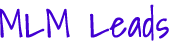 |