I bet if you are like I use to be, you have no idea there are eight types of email leads. And because of this lack of knowledge for years I would create my emails based on only one type of respondent. Here are the eight types of email leads, and what they respond to in an email marketing campaign.
- Identifiers – This type of email respondent has one goal in mind; Find out who the email is from.” The first thing they do as when they open their email client is to read who the email is from, and what the subject line says. And while they are doing all this, they trigger finger is on the delete button. So make sure your “from” email address is clearly branded to you, and that your “subject line” is as powerful as the title of a New York Best Seller.
- HTML vs. Text -For years email clients like “outlook” have given email readers the choice of receiving email in HTML or text format. Since you are not sure how your email prospect has their email client formatted, you need to send your marketing emails in multipart (MIME) format. MIME allows you to send your email in two parts: HTML for those who enjoying reading visually impacting emails, and text for those who just want the facts.
- Skimmers vs. Readers -Personally I am a skimmer. When I receive a prospecting email I skim through it, reading the headlines, sub headlines, CTAs (Call To Actions) as cues to if I want to slow down and read the whole marketing pitch. On the other hand, Readers on the other hand read the two or three sentences found in the paragraphs between the headlines and the CTAs. “Learn More” links are clicked open more by readers than skimmers. As a matter of fact a reader may open the same “learn more” link two or three times, while a skimmer will only do it once if the ad copy is not strong.
- Mobile vs. Desk – The current version of PDAs display HTML emails wonderfully. However others are not formated to show HTML correctly which means your message will come through with the text and some nasty HTML code. If a email prospect is reading your message for the first time on their PDA they may save it for reading later on their desktop (if your message is clear.) A few will read just the text and click through to learn more. However, research shows most will just delete the message as trash if they do not see something that catches their eye. Desktop prospects are the ones most marketing messages are crafted. Prospects sitting at their desk are more likely to have the time to click through your CTAs and act on your marketing message. When creating your message you might want to use an email rendering tool to make sure it gets delivered to your email leads. I suggest Lyris’s Email Advisor tool. This tool will help you craft an email they will be read by the majority of all your email audience.
- Searchers – These email prospects start out in one of the above groups. They see something they like in your marketing message but do not have time to deal with it right away and save your message for later. The challenge they have is trying to find your email in all the others they have saved. If it doesn’t stand out, if your branding is not strong enough your email will never be re-opened and eventually deleted.
To increase your click through rates, and eventually your conversion rates from prospects to new team member and/or client or customer make sure your personal branding is clear and upfront. Use your name in the “from” email address, and create a compelling and powerful subject line.
Also and just about as important, make sure you are using quality email leads. I’ll cover more on why this is important later today or tomorrow.
I can say this… Your online reputation is as important as your offline reputation!
Never Give Up,
Troy Dooly
Rainmaker
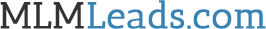
The Eight Types Of E-mail Leads…
I bet if you are like I use to be, you have no idea there are eight types of email leads. And because of this lack of knowledge for years I would create my emails based on only one type of respondent. Here are the eight types of email leads, and what t…
Hey Troy,
Great information about email marketing, thanks.
I fluctuate between reader and skimmer depending on who the email is coming from. I also spend some time searching for mail I want to re-read.
I generally set up a rule once I find someone I know I want to read.
[…] If you use autoresponders, or send email newsletters you may want to read this article. […]