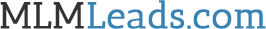|
Have you ever wanted an inexpensive (free) video hosting service like YouTube.com but didn’t want all the ads displayed after your video played? If so, I have a simple solution for you.
There used to be a time when I didn’t want to use YouTube for my video hosting because of all the ads listed after my video played. I didn’t want prospects to be exposed to those ads. I wanted them to take action on my video instead.
So here’s how to use YouTube video hosting without exposing prospects to all the ads:
* Insert Calls-To-Action. As your video presentation plays, insert several calls to action within the video. If for example, your video is designed to get a person to opt into your webform, insert several calls like “Fill out the form below now to learn more”.
If the video is being used to get a sale, insert calls like “Place your order now using the form below”.
Your Calls-To-Action are intended to stop your prospect from continuing watching the video and take the action listed.
* Insert A Final Call-To-Action. At the end of the presentation, tell the prospect one last time what to do – fill out the form, or place the order.
* Allow Extended Play. Once you’ve given the final call-to-action, let the video continue with silence. Every 30 to 60 seconds, insert another call to action like “Fill out the form below now to learn more” or “Place your order now“. Continue the video recording in this manner with silence, followed by a call-to-action every 30 to 60 seconds.
The YouTube video will finally come to an end. If someone is still on the page, the video ads will appear. However most every prospect will have already moved on from the video so they will never see those pesky Youtube video ads.
Would you like to see this technique in action?
I setup the MyAutoPilot Traffic order page using a YouTube video. The video incorporates the exact technique I just outlined. Check it out here.
Use this same technique with your YouTube videos on your lead capture pages. See how it works for you!
In closing, the one thing I like about YouTube video hosting (other than the cost) is that they automatically optimize the video so that it plays properly on all desktop computers and mobile devices. You may not realize it but that’s a big deal!
Thanks for reading.
To your success,
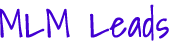 |