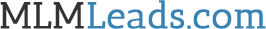Want to scan and fax a document without spending hundreds on office equipment that will rarely be used?
Well, if so.. there’s an app for that!
In today’s marketing tip, I’m going to tell you how you can scan and send documents to others without owning a scanner or office fax machine.
I was talking to Rob Fraser the other day. He mentioned that he had just purchased an office scanner and was preparing it to send a fax. I told him to save his money. Instead of buying a scanner or fax machine, just download a fr’ee scanner app from the app store. Then use it to send his documents at no cost.
So how do you get all this setup on your smartphone?
Step 1: Find a Scanner App
Go to your smartphone app store and search for “scanner app“. You’ll find a number of fr’ee apps. Select and install an app on your smartphone. Open the app.
Step 2: Scan Your Document
Open the app and create a new scan document. Point your smartphone at the document and use the app to take a photo of the document. Repeat this to add scan pages to your document. Then save the document.
Step 3: Share the Document
Select the document, then click the “share” icon to share the document via email, Dropbox or Google Drive. Documents can be sent as PDF documents or JPEG file format.
Using a scanner app is super simple and will save you a few hundred bucks on office equipment. And the best part is that you can prepare and share documents anywhere and at any time.
Give this a try and see how it works for you.
Thanks for reading.
To your success,
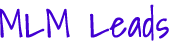 |