This describes how to create MLM lead capture pages, MLM landing pages, squeeze pages and MLM replicated lead capture pages in 30 seconds or less.
Click on the graphic below to view a video overview.
Creating a MLM lead capture page or landing page is extremely easy using MyHomeBusiness.com. Here’s how:
Step 1: Navigate to “Landing Pages >> New Landing Page” in your MyHomeBusiness.com account.
Step 2: Give your landing page a title, and specify a hosting URL. This is where the landing page can be found.
Also as an option, you can specify a URL where you want prospects direct to once they have completed your mlm landing page or squeeze page. If no URL is specified, the prospect is directed to our generic “thank you” page and instructed to check their email for more information on your MLM business.
Step 3: Select a prebuilt mlm lead capture page template. There are 13 prebuilt landing page templates to choose from. Many have live videos already included in the lead capture page.
You also have the option to import a MLM squeeze page of your own. This is extremely helpful when you want to replicate the landing page throughout your MLM sales organization or downline.
Step 4: Select Your Landing Page Webform and Video. We have preloaded your landing page with a webform that requests Firstname, Lastname, Phone and Email.
A number of landing pages already include a video. You can customize the page to include a video of your own from your user account. Or you can specify a 3rd party video from YouTube, Vimeo or like social sites.
Step 5. Click the “Finish” button. You’re done! You have successfully created a MLM lead capture page for your business.
Now you can add the landing page to a campaign in your MyHomeBusiness.com account. It’s then live and ready for marketing. That way when prospects opt into your landing page, you can have drip emails sent to them automatically from your MyHomeBusiness.com account.
Have a great landing page or mlm lead capture page that you want to share with your team?
No problem. Just “share” the campaign with your team. Specify a campaign share name and password. Pass that onto your team members. They can then log into their MyHomeBusiness.com account and import the campaign into their account. That way they get the same exact landing page, and drip emails that you use to marketing your business, product or service.
Learn how to create MLM lead capture pages, MLM landing pages, squeeze pages and MLM replicated lead capture pages in 30 seconds or less when you use MyHomeBusiness.com for your lead capture pages.
Click here to create your MLM lead capture page now.
KEYWORDS: mlm lead capture page, landing page, squeeze page
WEBSITE: http://www.mlmleads.com
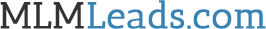

I’m a seasoned MLM pro and one of the biggest challenges I face is training people quickly and effectively. This program takes the huge learning curve of learning HTML and all the other technical issues completely out of the equation. What a great system!