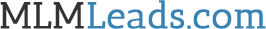This describes the 3 simple steps to creating your own mobile app for mlm. Many mlm companies don’t provide mobile apps for their distributors. That’s okay. You an use our mobile app for your business.
We’ve had some team leaders begin creating their team mobile apps over the past week. The main question they’ve asked is “how do I get the content loaded into my mobile app account?” As many others are preparing to build out their team mobile app, I thought I’d answer that question in today’s newsletter.
Once you have ordered the mobile app service, there are really just 3 simple steps in creating your mobile app presentation. They are:
1) Assemble your content
2) Upload your content
3) Arrange your slide presentation
Let me explain..
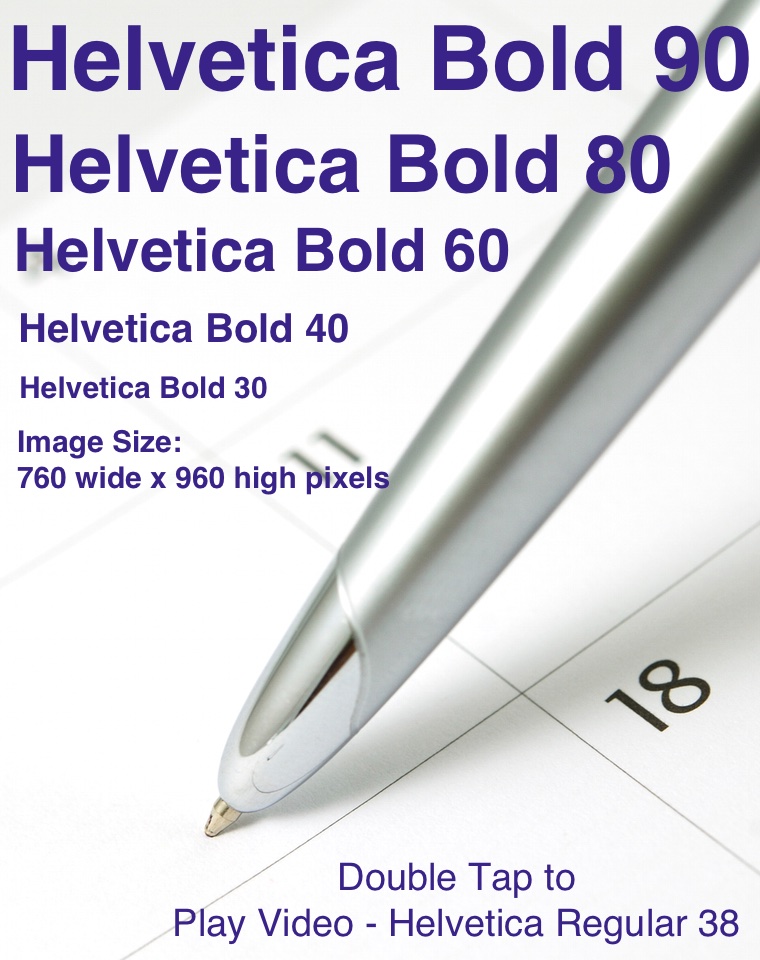 mlm mobile app graphics |
1) Assemble your content.
What sort of content do you want to assemble for your mobile app?
Assemble all the content that you want displayed in the app. This can include:
* Images
* YouTube videos
* Audios
* Documents
* Your profile picture
* Your contact info
* Your “Join Now” URL
These are the types of items typically uploaded and used in your mobile app.
* Images. While we can resize and display any image size that you give us to display in the mobile app, it is better to optimize your images for viewing in a mobile device. Note that image dimensions and text font sizes are shown at right. Images can be .JPG, .JPEG, .PNG and .GIF file type.
There are a number of image editing web sites that allow you to edit and add text to images without cost. I’ve used Pixlr and Lunapic. They both allow you to upload an image, edit, add text, then save it to your local computer again.
There is a file size limit of 8 MB on all images. Keep the image file size small so that they load fast in your mobile app.
* YouTube videos. Really all you need to collect is the URL extension of the YouTube video you want to have loaded into your mobile app. For example, I have a web traffic testimonial from Fread Omer at https://www.youtube.com/watch?v=eHRjOPPBxrk. So to upload that video into my mobile app, I would specify the extension eHRjOPPBxrk. The system will then go out and grab the video from YouTube for display in the app.
* Audios. All audios must be in .MP3 file format so that they can be played on both iOS and Android smartphones. Again. there is an 8 MB file limit. If the file is greater in size, host it remotely, then give us the URL of the audio file. We’ll pull the audio into the mobile app from that location.
* Documents. You can upload documents of file types .PDF, .DOCX, and .PPTX into your mobile app. There is an 8 MB file limit on all documents.
* Your profile picture. Your profile image should be 150×150 pixels or smaller in size. Uploading a profile image allows prospects to better connect with you by knowing what you look like.
* Your contact info. The mobile app allows the prospect to contact you by phone, text and email so you’ll want to provide that information in the mobile app.
* Your “Join Now” URL. This is the URL where prospects should go at your website when they’re ready to get started in your business.
Now that you have this content together, it’s time to upload it.
Step 2) Upload your content.
Log into your MLMLeads.com member’s account and navigate to “Slide2Check“. The setup wizard will ask for an app name. Once you have given your app a reference name, you’ll begin uploading the content.
Most content can be added to your app by simply dragging/dropping the files into your web account directly from your computer. You can rename any file as you see fit. The really neat thing about it is that you can decide what audience should be able to see your mobile app content – Everyone, Prospects only, Member’s only, or Me only.
Step 3) Arrange your slide presentation.
Now that you have all the content uploaded into your Member’s account, you can pick out what uploaded images should be used in your mobile app slide presentation. To do this, your page will display all your uploaded images. You can then drag/drop images into the slide placeholders for use in the app presentation. Use as many slides as you want. Move slides left-right to rearrange their order.
Next you can then link the images to play a YouTube video or audio, display a document or open a web page. That way prospects can get more information on that particular slide topic.
As you complete the setup wizard, you can upload your profile image and specify your contact info, and “Join Now” URL.
At this point, you have a mobile app presentation that is ready for use. Simply log into the mobile app using the same MLMLeads.com login credentials.
Now you’re ready to begin prospecting the 200 to 400 people that reside in your smartphone.
Next, share the app campaign with your distributors. They can import your app setup and begin prospecting using the same presentation.
We have video tutorials all throughout the site to help you in setting up your mobile app presentation. However if you need help, we’re only a call away.
See how it works yourself. Download the app from iTunes or Android, then login with GuestCode: training In the app, you’ll see those video tutorials.
So there you have it. While the sound of building your own private branded mobile app presentation may sound daunting, it’s really not. Just decide on what content you want displayed in your app. Upload that content, then arrange the content so that it tells your story when prospecting.
And remember, we’ve opened up the mobile app marketing service to team leaders. If you’re a team leader that would like to create a mobile app for your team, please Contact Us and we’ll help you get started.
Thanks for reading.
To your success,
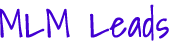 |